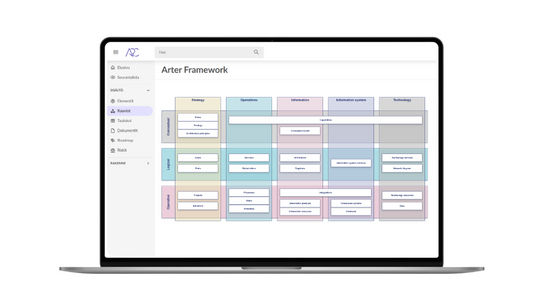Documenting processes with The 3-page technique
Kirjoittaja:
Documenting processes is becoming increasingly important, as without descriptions, business development and changes become more challenging.
Documenting processes – A clear and good process chart fits on a single A4 page and contains approximately 20 elements or symbols.
- Process documentation describes collaboration, actions, and activities.
- Process descriptions adhere to a consistent format and logic.
- The description levels roughly follow the same level of detail.
- Process description visually shows who does what. The role performer can be a job title or a functional unit (e.g., daycare worker, service unit).
- Process phases describe the actions and roles/actors on a swimming lane.
- The premise is that process phase symbols are drawn to be the same size and shape.
- Processes are depicted horizontally.
- Simultaneous activities are arranged vertically.
- From the description, the simultaneity or sequence of activities can be visually seen.
- The process description should be kept short enough to be clearly visible as a whole on the screen and in print.
- If necessary, the visual description is refined with lower-level subprocess descriptions.
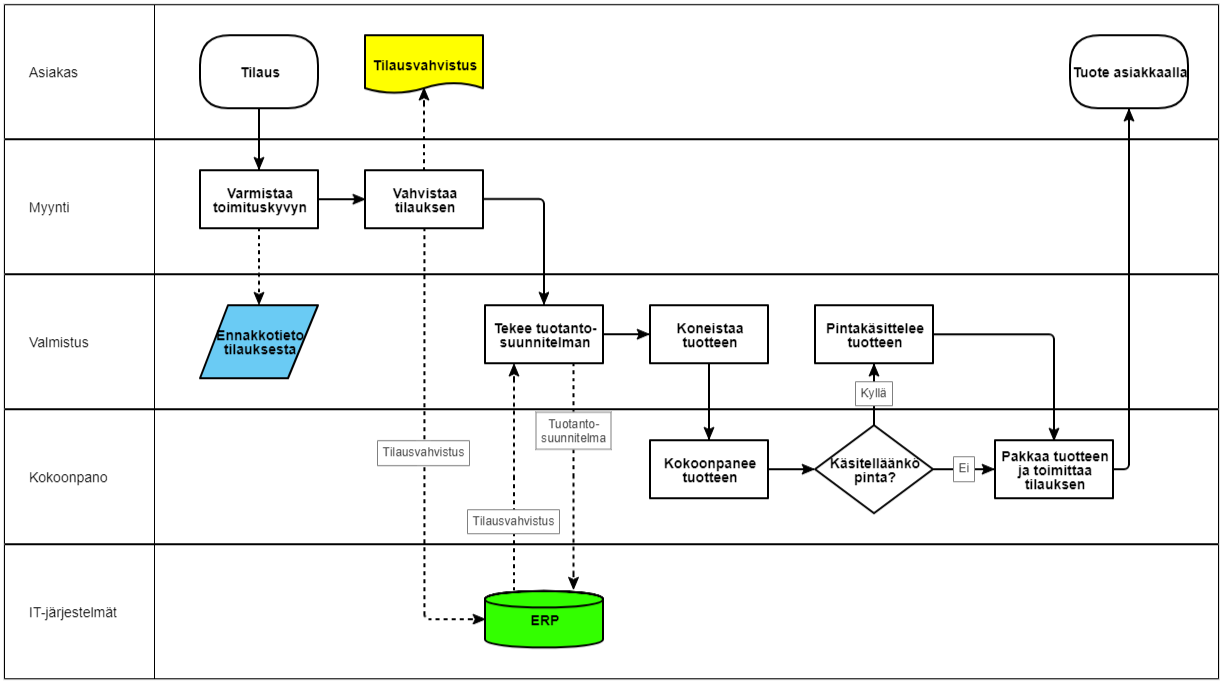
Documenting Processes with The 3-page technique = Process description includes a detailed description of stages, a summary page, and a process chart
- The 3-page technique is a method created by Arter’s founding members.
- It refers to a process description that includes, in addition to the process chart, a summary page of the key aspects of the process and a page describing the stages in detail.
- Thanks to the 3-page technique, you don’t have to fit all the information related to process execution into the process chart.
As the name suggests, the 3-page technique produces three pages of information about the process:
- Summary,
- process chart and
- description of stages.
In Arter’s IMS software, processes are described according to the three-page technique.
These things are included in The 3-page technique:
Page 1. Summary of the process
The process summary gathers the most important information about the process on one page. These include:
- Process name,
- process purpose,
- process owner,
- starting point of the process,
- end state of the process,
- customers and stakeholders,
- customer needs and requirements,
- key resources of the process,
- process goals and success factors,
- process metrics,
- process control and improvement procedures, and
- process interfaces.
Page 2. Process Chart
The process chart is a visual description of the process and its stages. Usually, the process description starts and ends with the customer. Additionally, the process description fits on a single A4 page, contains about 20 objects, and is clear and logical.
Page 3. Description of stages
The description of stages explains what factors affect the different stages of the process, what other guidance is available, who is responsible for the different stages of the process, or what metrics or information is generated in the different stages of the process.
The columns of stage descriptions and the information to be described in them
The stage descriptions tab consists of these 5 elements:
- Process stage and task
- Responsibility
- Critical and important factors
- Methods, instructions, and templates
- Generated and traceable data
Process stage or task:
The first column automatically displays the process stages (actions and selections) using the swimming lane diagram. The column headings are determined based on the stages added to the process and can be arranged.
Responsibility:
The second column presents the responsibilities/roles of the process stages, if necessary, in more detail than in the process chart – for example, Responsible (R), Decides (D), Assists (A), or Informed (I).
Critical and important factors:
The third column briefly highlights what needs special attention at this stage and reminds of important aspects for customer interaction. If necessary, this column can provide a more detailed explanation of the process stage if the stages in the swimming lane diagram are left rough. For example, the “Prepare quote” stage can be opened up in the column as “Check quote inquiry, clarify delivery times, prepare quote, hold quote review”. In this case, the column serves as a checklist for the responsible person of the stage when performing the stage. The text table provides opportunities to describe the process stage in more detail.
Instructions and templates:
The fourth column presents instructions, templates, tools, form templates, IT programs, special expertise requirements, and other similar information related to the stage. Instructions are often presented as a link to start another program, which can thus be opened. The column does not describe the activity.
Generated and traceable data:
The last column describes the generated and traceable data. Examples of such data include minutes, protocols, and entries in different systems. The column can also list systematically the starting data or output data for each process stage.
Lue lisää
-
 Published on:
Published on: -
 Published on:
Published on:What is quality management with IMS software?
-